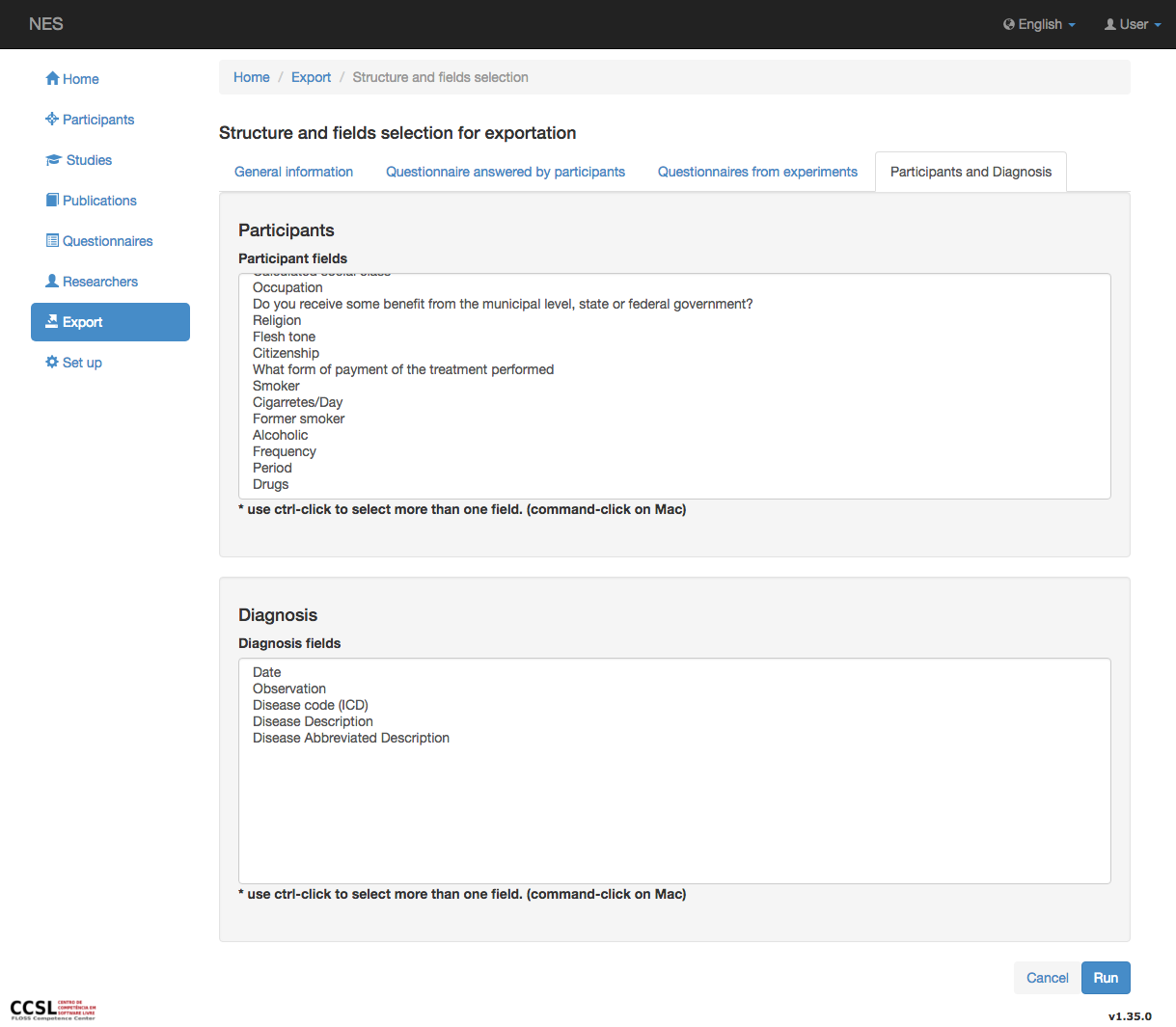Export Experiment Data¶
To export data from experiments, you have to select the study, the experiment and the group(s) whose data you can export. The image below shows these options.
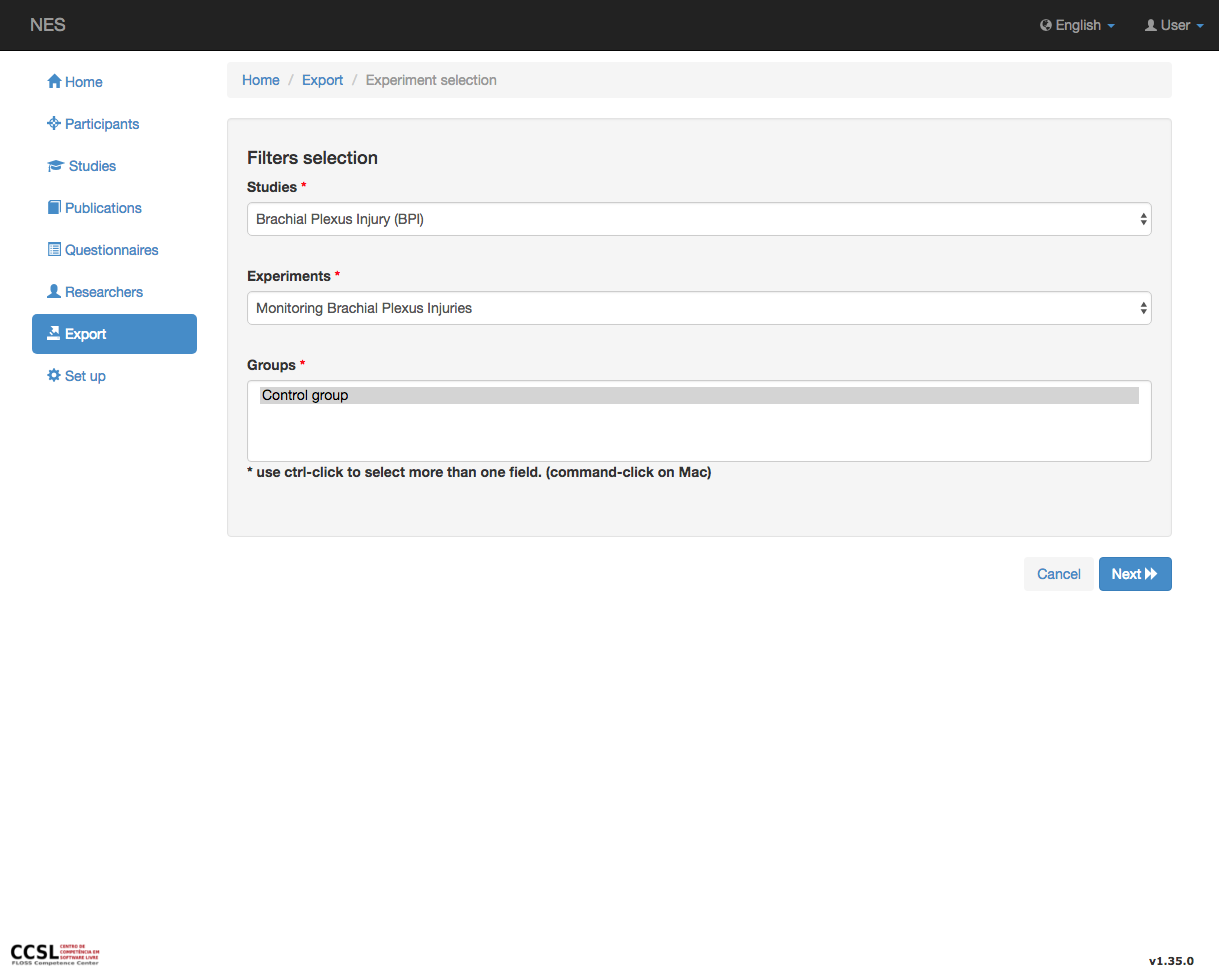
The next step shows four information tabs to select the data to be exported.
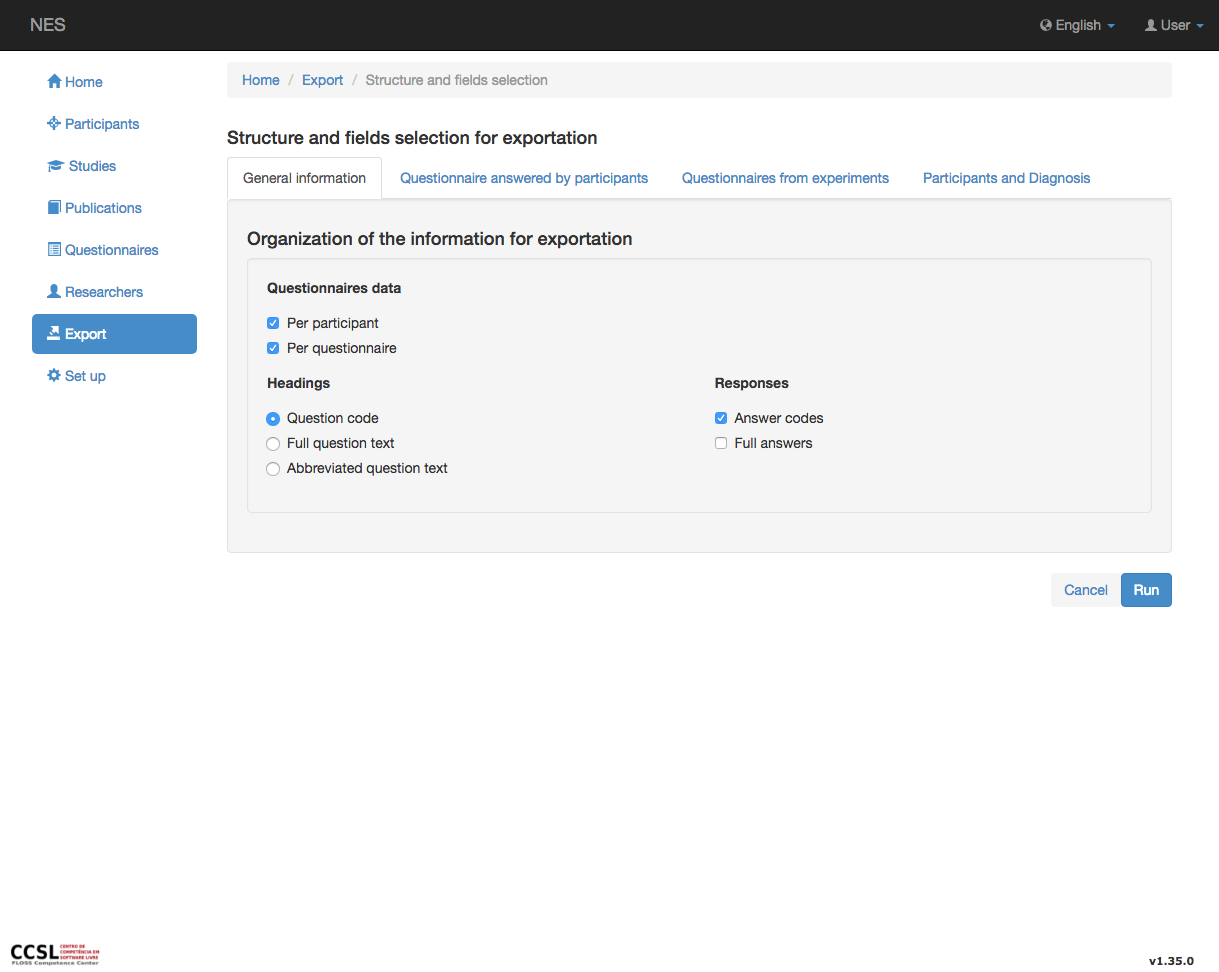
The tabs are divided in: General Information,`Questionnaire Answered by Participants`_, Questionnaire from Experiments and Participants and Diagnosis
General Information¶
In this section, you configure the structure of the directory where questionnaire will be stored, the questionnaire evaluation headings and responses format that will be exported from information at LimeSurvey. This options only make sense if you set up at least one questionnaire for exporting. See General Information at Export participant data for more details of this section.
Questionnaire Answered by Participants¶
A list of questionnaires evaluation that contain the information selected from filters (first pages, as shown here) that select them is presented. A circle in blue (blue counter) presents the quantity of fields selected in each questionnaire. At the beginning, as there are no elements selected, zero is presented. See questionnaire-information-export-participant at Export participant data for more details of this section.
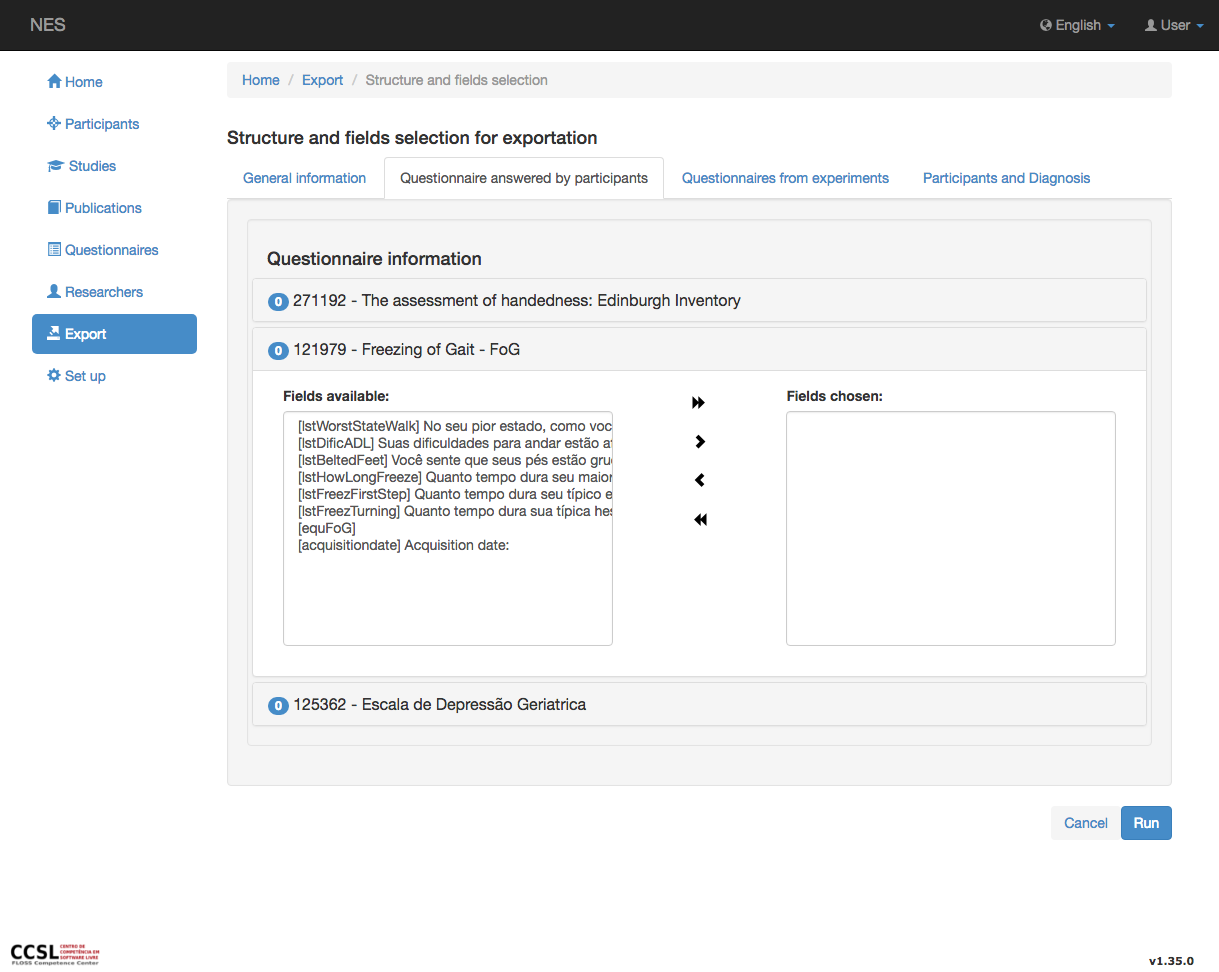
Questionnaire from Experiments¶
In this tab is presented a list of questionnaires from the experiment selected. As the former tab, a circle in blue (blue counter) presents the quantity of fields selected in each questionnaire. At the beginning, as there are no elements selected, zero is presented. This section should be managed like the previous one.
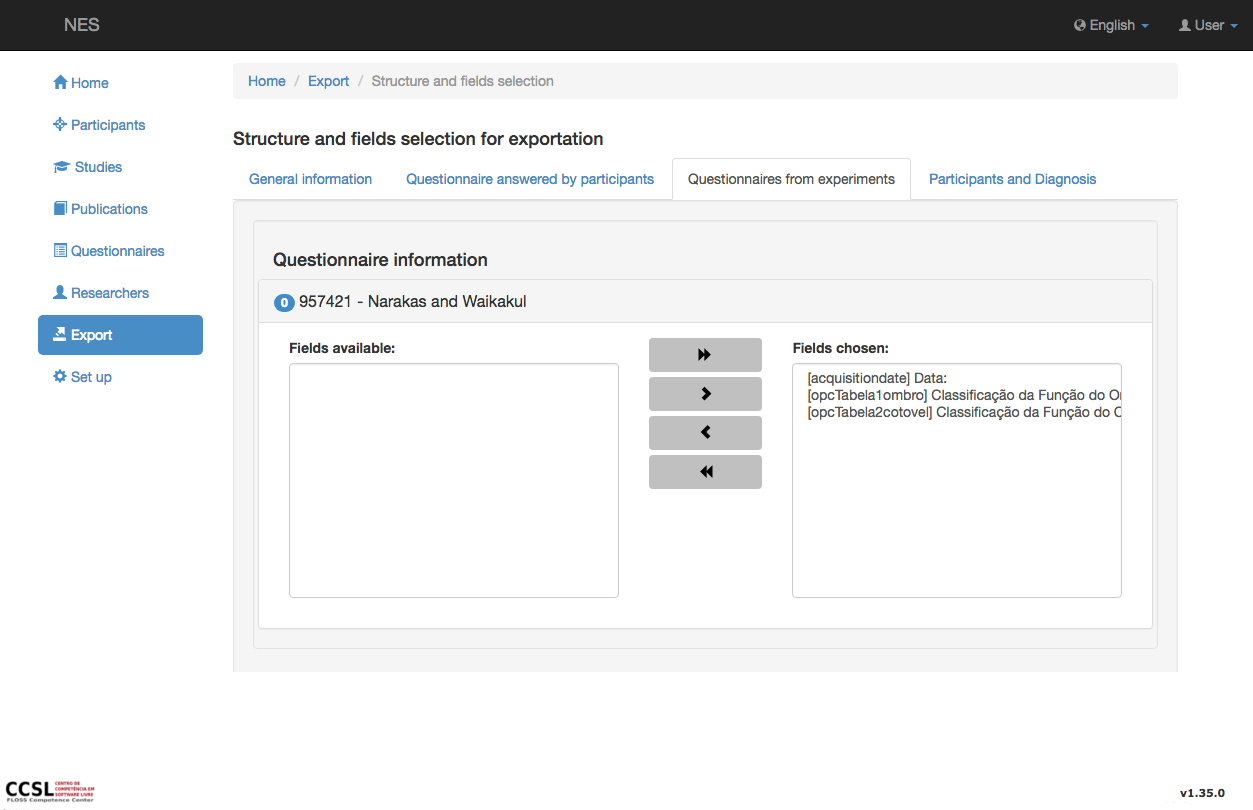
Participants and Diagnosis¶
You can see Participants and General Information at Export participant data to see details about this tab.