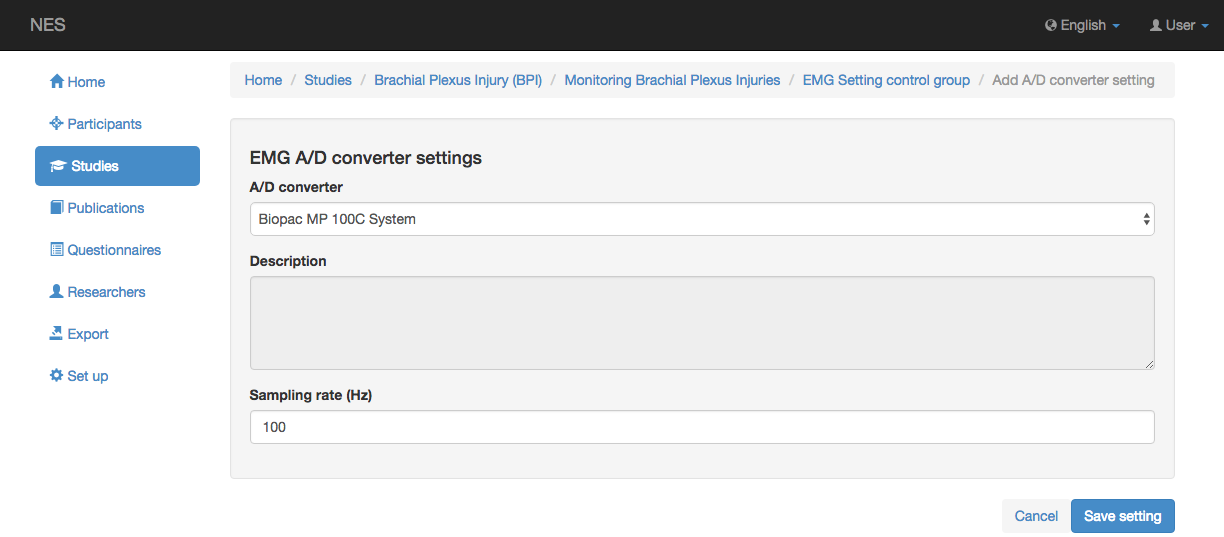EMG Settings¶
NES allows to register all the information related to settings and parameters of the equipments and materials involving in the acquisition of EMG raw data. In the EMG experiments the main settings are the electrode(s), the A/D converter and digital filters that are used in the experiment. In the picture below is showed a screenshot for register a new EMG setting:
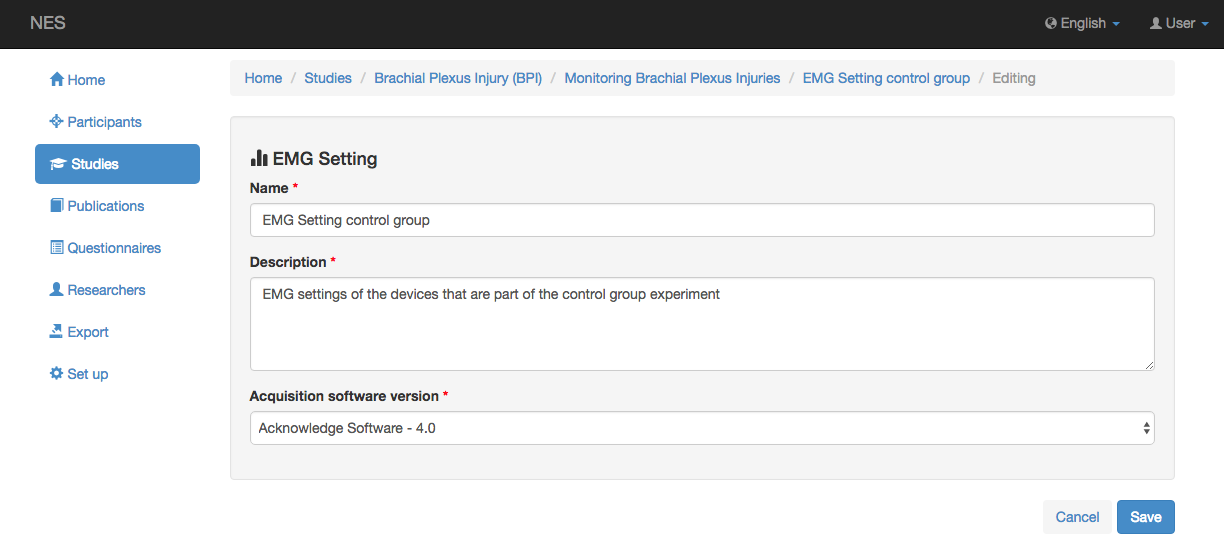
The fields that compose the new EMG setting screen are:
Name: the setting name (obligatory).
Description: a description about the EMG setting (obligatory).
Acquisition software version: the name and version of the software that is used for the acquisition of the data (mandatory).
After saving the new EMG setting, the menu to register the settings of the devices used in the EMG experiment will be showed. The picture below shows this screen:
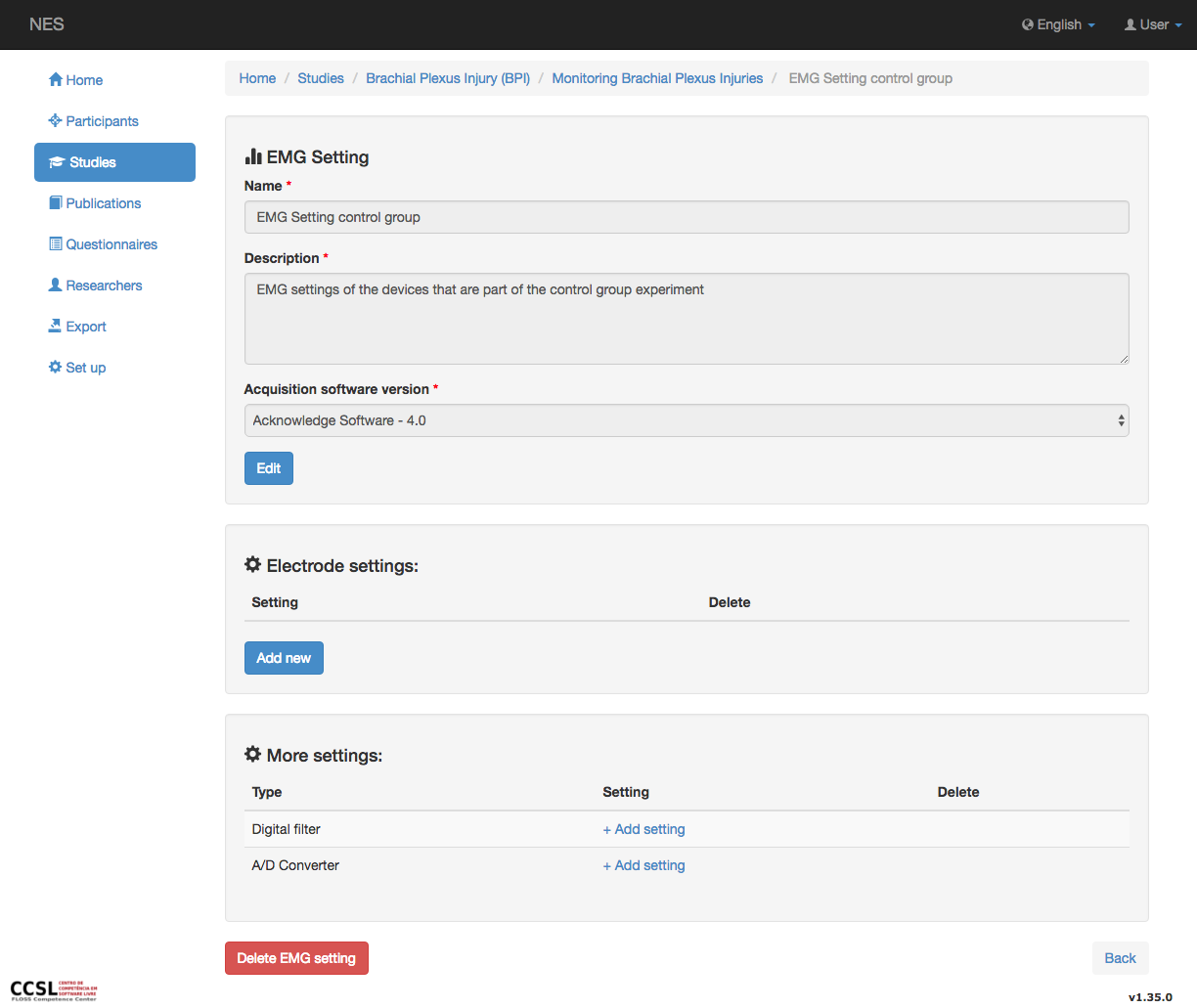
The settings that are part of EMG experiments are:
EMG A/D converter : In the EMG A/D converter setting (picture below) you can register the model and the sampling rate configured in the EMG experiment, other details about the model of the A/D converter can be seen in the :ref:`a-d-converter configuration.