A/D Converter¶
The Analogue-to-Digital conversion (A/D) performs the conversion of the waveform into a series of numerical values. NES allows to configure the A/D instrument used in the EMG experiment.
View the list of A/D¶
The picture below shows the list of A/D Converted registered in NES. By clicking a item of the list you can edit this item.
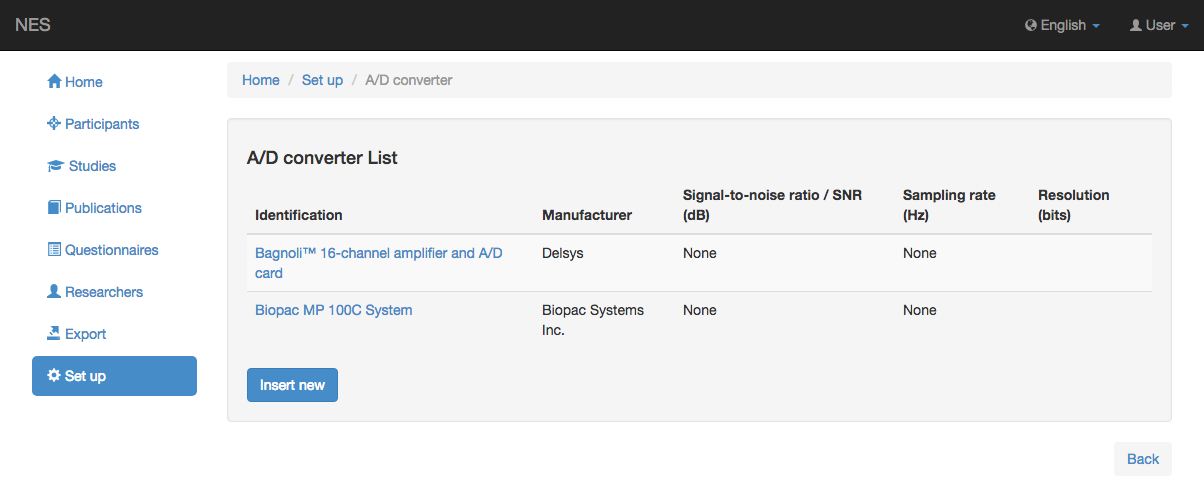
Add new A/D¶
The values generated by the A/D can be stored in the computer memory, manipulated and then redisplayed as waveforms on a computer screen. The information that should be register when added a new A/D converter is shown in the next screen:
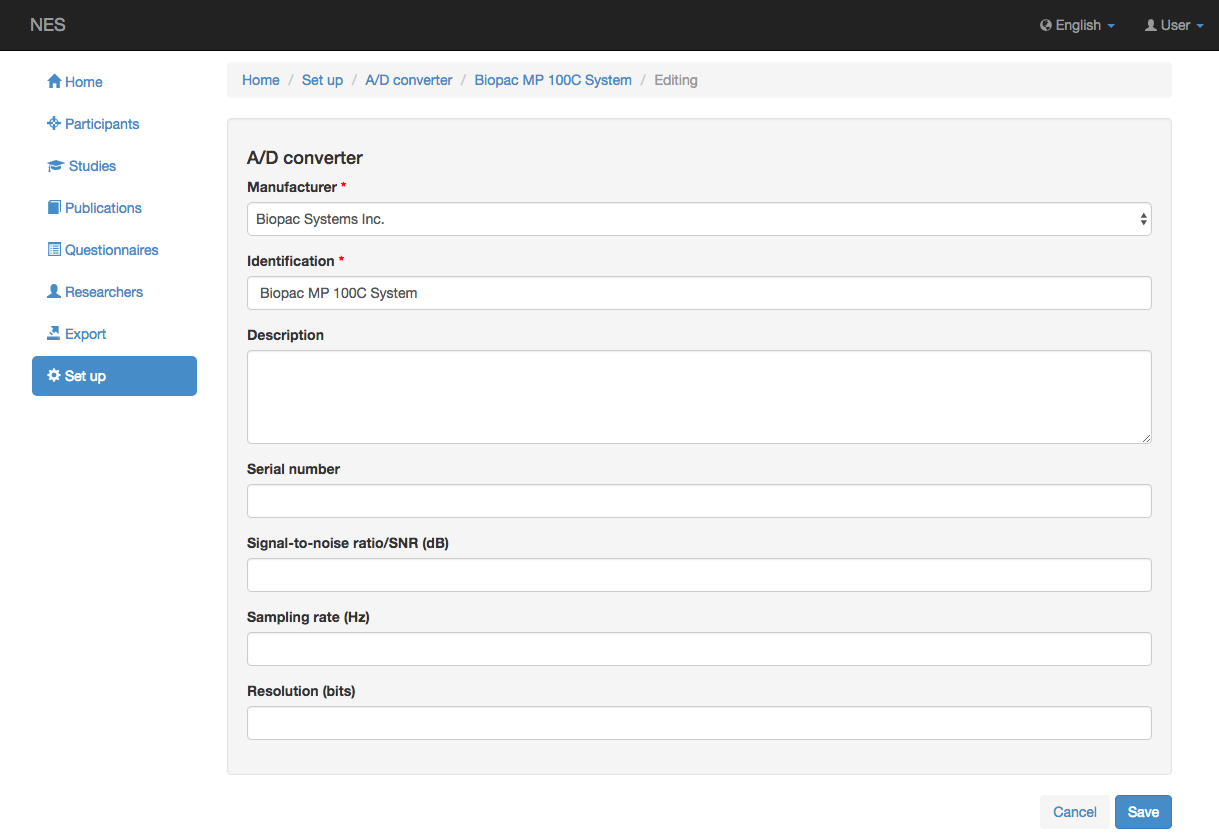
:ref:`manufacturer`: the name of the A/D Converter manufacturer. This information is mandatory.
Identification: the name of the model of the A/D Converter. This information is mandatory.
Description: some information about the A/D Converter.
Serial number: the serial number of the equipment.
Signal-to-noise ratio (SNR): is a measure used in science and engineering that compares the level of a desired signal to the level of background noise. It is defined as the ratio of signal power to the noise power, often expressed in decibels. A ratio higher than 1:1 (greater than 0 dB) indicates more signal than noise.
Sampling rate: sampling is the reduction of a continuous signal to a discrete signal. The rate at which the waveform data is sampled in order to convert it into a numerical format is known as the sampling rate. The sampling rate is usually expressed in Hz, for example 240 Hz is 240 times per second.
Resolution: The resolution of the converter indicates the number of discrete values it can produce over the range of analog values. The resolution determines the magnitude of the quantization error and therefore determines the maximum possible average signal to noise ratio for an ideal ADC without the use of oversampling. The values are usually stored electronically in binary form, so the resolution is usually expressed in bits.