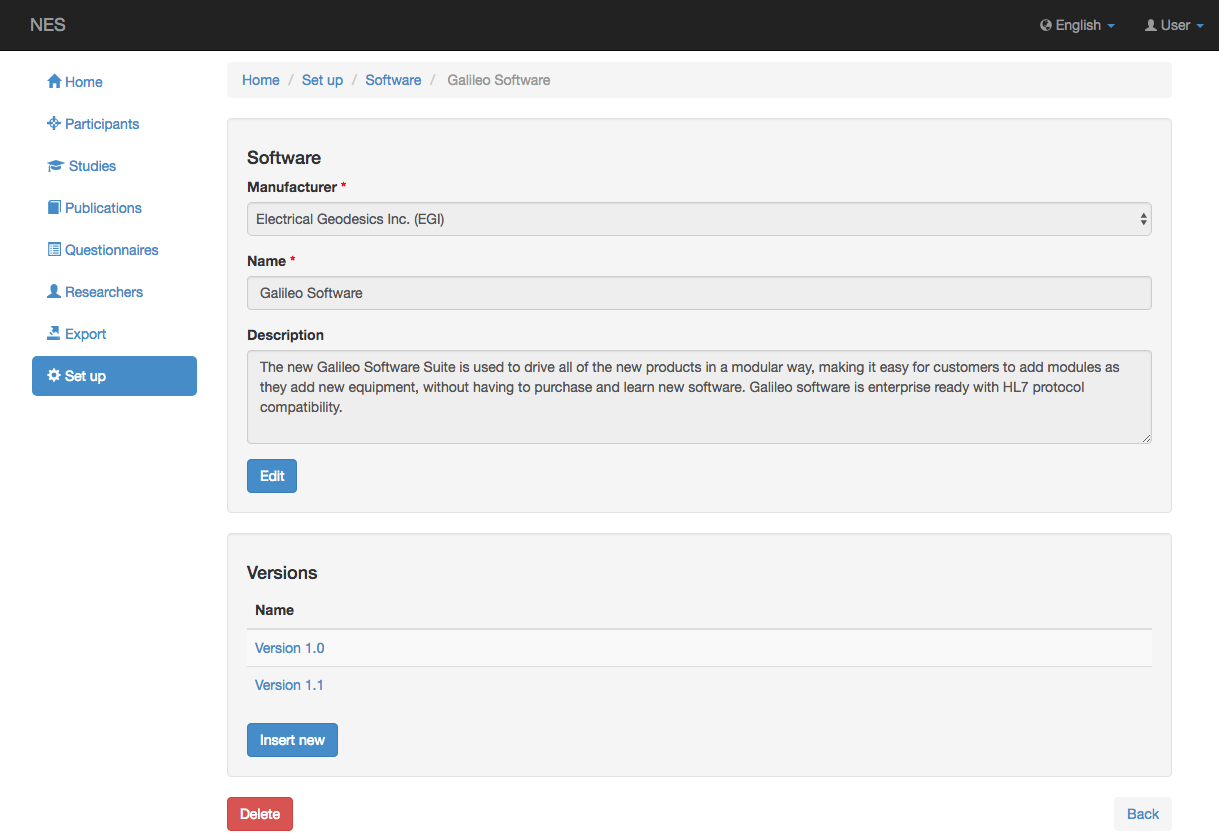Software¶
NES allows to register different kinds of software and its descriptions used in the Experiments.
View the list of softwares¶
The picture below shows a example of the screen that list the Softwares available. By clicking a item of the list you can edit this item.
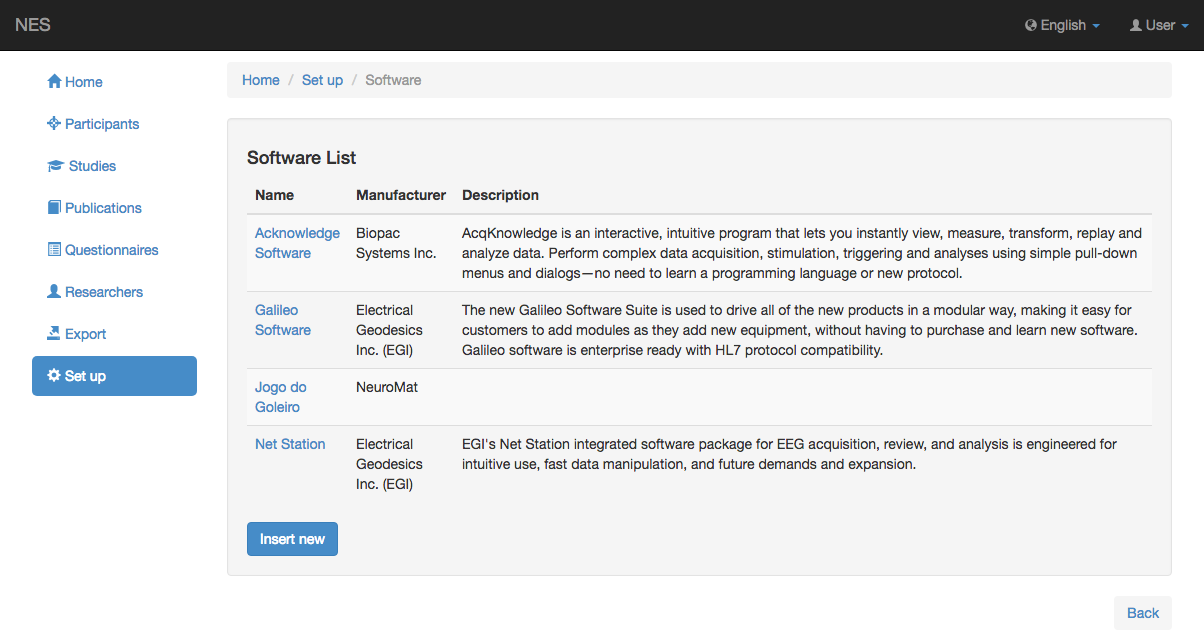
Add software¶
To add a new software, you must register the following information:
:ref:`manufacturer`: the name of the software manufacturer; (obligatory)
Name: the name of the software; (obligatory)
Description: some information about the software.
Once you save this information, a new section appears where you can add the version of the software by clicking the Insert new button.
The picture below shows a example of a registered software.